Wireless Access @ SAC
San Antonio College offers fast and reliable wireless network access to students, faculty, and staff. The network is available inside many campus buildings and in select outdoor areas. This site serves as your central hub for important information about SAC's wireless networks, hotspot locations, connection instructions, FAQs, and equipment loaner programs.
 |
Available Wi-Fi NetworksStudents should connect to AlamoGuest—no login required, easy access for browsing, streaming, and coursework. Employees (faculty and staff) should connect to AlamoNet for a secure, high-performance connection to college systems and resources. |
How to Connect to Wi-Fi on Campus
Connecting to AlamoGuest
Getting online is easy! The AlamoGuest network is available across campus and doesn’t require a login. Just choose it from your device’s Wi-Fi list and follow the quick steps for your device.
Setup Guides
| Android Devices | Mac OS Devices |
| Apple iOS Devices | Windows |
Campus Wi-Fi Map
Wireless Hotspots are available at several indoor and outdoor college locations.
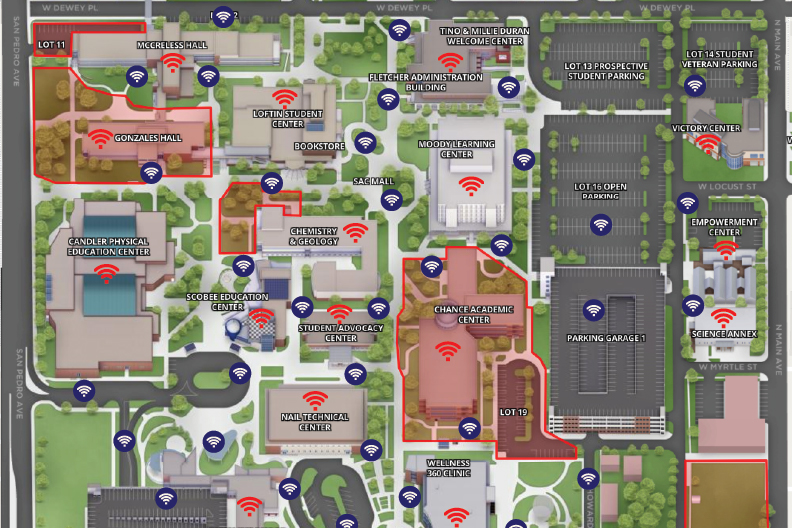
Acceptable Use Policy :
A document that provides a set of rules describing what a user can and cannot do when using the Wi-Fi network.
802.11ac:
Also known as Wi-Fi 5, is a wireless networking standard that provides faster and more stable internet connections than older standards like 802.11n
AlamoGuest Wireless Access :
This is the Wi-Fi network for students and campus visitors. Just connect to "AlamoGuest," log in with your student email, and you’re online! Perfect for web browsing, email, and streaming.
AlamoNet Wireless Access:
This is a secure network for faculty and staff only. It gives employees access to internal college systems like shared files and printers. If you're a student, stick with AlamoGuest.
Bandwidth:
Think of bandwidth like a Wi-Fi highway—more lanes mean more data can travel at once. That means smoother Zoom calls, quicker downloads, and fewer buffering delays.
Wireless Access Point:
An access point—sometimes called a wireless router—is the device that lets your phone, laptop, or other wireless device connect to the network or the internet. As long as the equipment has the “Wi-Fi” label, it should work together, even if it’s from different brands.
Wi-Fi:
Short for 'Wireless Fidelity'. A short-range wireless technology that allows devices to connect to and transfer information wirelessly over a local area network.
What is Wi-Fi?
The term “wifi” is most often used in conjunction with wireless Internet networking. In other words, it is a way to access the Internet or a network without the use of cables or wires, allowing for truly mobile technology. Wireless connectivity makes it easy for students and employees with laptops or other mobile devices to move around the college campus with ease while staying connected to the network.
What is 802.11x?
802.11a, 802.11b, 802.11g - 802.11 is a number that is used to refer to the widely accepted specifications that were developed for wireless networking. The specifications were developed by IEEE, a professional organization dedicated to the computer and electronics industries. The appended a, b, or g represents a variance of the 802.11 specifications. San Antonio College's Wireless Network supports the b, g, n, and ac variances.
What kind of wireless card should I purchase?
Besides a wireless-compatible device, such as a laptop computer, tablet, or smartphone, you will need an 802.11a, 802.11b 802.11g 802.11n, or 802.11ac compatible Wireless Network Interface Card (Wireless NIC) installed and functioning properly in your wireless-compatible device.
What is a wireless access point?
The wireless access point is a small dedicated hardware device with a built-in network adapter, antenna, radio transmitter, and receiver. Access points act as the central transmitter and receiver of wireless network radio signals. At San Antonio College, there are more than 250 access points available to provide network connections to wireless users.
What is a hotspot?
Wireless hot spots are available at several indoor and outdoor college locations. Select the Wi-Fi coverage map link on this web page to see a list of available Wi-Fi access locations.
How fast is our wireless network?
Our wireless is using 802.11ac, which supports up to 500 Mbps. On average, the connection speed is 50 to 60 Mbps, depending on the capabilities of the wireless card.
What is the difference between AlamoNet and AlamoGuest?
AlamoNet Wi-Fi service is a secure wireless network available for Alamo College employees. Your username and password and all data transmitted from your device to the wireless access point are encrypted. AlamoGuest is provided for Alamo Colleges students and visitors. AlamoGuest is an open, unencrypted network and does not require a username or password. You can access AlamoGuest if you need access to college resources like email or ACES.
Is the access performance the same on the wireless network as it is on the wired network?
You can connect from any Wi-Fi (802.11a/g/n/ac) capable device (laptop, tablet, or smartphone). The wired connection will always be faster and less susceptible to outside interference than a wireless connection.
Can I sign in with more than one Wi-Fi-enabled device at a time, such as my laptop and phone?
Yes.
How do I connect and log in to the San Antonio College wireless network?
Refer to the links in the setup guide’s section. If the setup guides do not work for you, please contact our college Helpdesk at 210-486-0777.
Is there a charge to access our College Wireless network?
There is no cost associated with connecting to San Antonio College wireless hotspots. Access is available to all Alamo Colleges students, faculty, and staff.
When is the wireless service available for use?
The wireless network is available 24 hours a day throughout the year except during periods of scheduled maintenance or any unforeseen network or electrical problems. The downtimes will be advertised in advance on the System Alerts homepage.
Why does wireless work in some areas but not in others?
Wireless is not available in every area on the San Antonio College campus. Access the college Wi-Fi map to view a list of Wi-Fi Hotspot locations.
What do I do if I am getting a bad signal strength?
Electrical items like microwaves, radios, and game console controllers, or thick concrete walls, can interfere with Wi-Fi signals. If your signal is consistently poor or you cannot get a signal, contact us at sac-helpdesk@alamo.edu or contact us at 210-486-0777
How do I report a wireless connectivity issue?
If you are having a connection problem related to the wireless network, you can report it to our College Helpdesk at 210-486-0777 or send an email to sac-helpdesk@alamo.edu. You can also stop by MLC 208 (Laptop Distribution Center) for walk-in technical support.
How can I request a new wireless location or service expansion?
Requests for new wireless locations or service expansions are submitted via Footprints. Once we receive this request, an OTS specialist will contact you to confirm the details of this request. For special events that require wireless connectivity, consult with one of our OTS specialists.
-
If you are having a connection problem related to the wireless network, you can report it to our College Helpdesk at 210-486-0777 or send an email to sac-helpdesk@alamo.edu. You can also stop by MLC 208 (Laptop Distribution Center) for walk-in technical support.